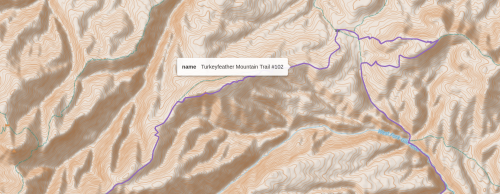In a previous article we sketched out how to create a databook for our long hike, a text summary of the route, which can include waypoints, elevation, trail names, and intersections. Our first result was somewhat crude, so we are circling back to make a better effort.
In a recent post we described how to break apart trail sections that had been concatenated together as part of our algorithm to find a maximum length route. We also found a different way to add elevation to our network, using built-in OSMNx functions. We have so many nodes in our desimplified network graph that it is better to take steps to only add elevation to important nodes.
def add_elevation(Q):
H = nx.MultiGraph()
H.graph['crs'] = ox.settings.default_crs
for node, dat in Q.nodes(data=True):
if 'street_count' in dat:
street_count = dat['street_count']
if street_count > 2:
H.add_node(node,**dat)
ox.settings.elevation_url_template = \
'https://api.open-elevation.com/api/v1/lookup?locations={locations}'
ox.elevation.add_node_elevations_google(H, api_key=None,
batch_size=350,
pause=1.0,
)
print('Added elevation data for ',H.number_of_nodes(), ' nodes')
for node,dat in H.nodes(data=True):
Q.add_node(node,**dat)
return Q
Another improvement we should make is to document any road crossing or trail crossing on the route. Along with our trail graph G, we use the graph of all trails and roads GTR. Whenever a G node has a ‘street_count’ attribute greater than 2, we expect a crossing, and go back to GTR to attempt to find the name of the road or trail that our route crosses.
def report_path(Q,Q_orig, txt='',freedom_units=False,lat_long=False):
meters_to_mile = 0.0006213712
meters_to_feet = 3.28084
meters_to_km = 0.001
if nx.is_eulerian(Q):
total_length = 0
data = []
for u,v,k in nx.eulerian_circuit(Q, keys=True): #fix: use predefined circuit, not arbitrary
data_line = []
if freedom_units:
data_line.append(str(round(total_length*meters_to_mile,1)))
else:
data_line.append(str(round(total_length*meters_to_km,1)))
d = Q.get_edge_data(u,v)[k]
# print(d)
length=0
if 'length' in d:
length = d['length'] #meters
total_length += length
node_attr = Q.nodes(data=True)[v]
# print( node_attr )
street_count = node_attr['street_count']
if street_count == 2:
continue
long = node_attr['x']
lat = node_attr['y']
if lat_long:
data_line.append(lat)
data_line_append(long)
#elevation = get_elevation(lat,long) #in meters
if 'elevation' in node_attr:
elevation = node_attr['elevation']
if freedom_units:
data_line.append(str(round(elevation*meters_to_feet)))
else:
data_line.append(str(round(elevation)))
else:
data_line.append(' ')
trail_name=''
if 'name' in d:
trail_name = d['name']
if not isinstance(trail_name, str):
trail_name = ','.join(trail_name) #in case is a list
data_line.append(trail_name)
crossing = set()
crossing_txt = ''
for x,neighbor,k,d in Q_orig.edges(v,data=True, keys=True):
if 'name' in d:
name = d['name']
if not isinstance(name, str): #FIX with a foreach
name = ','.join(name) #in case is a list
if name != trail_name:
crossing.add(name)
elif 'highway' in d:
name = d['highway']
name = '<' + name + '>'
crossing.add(name)
if len(crossing)>0:
crossing_txt = ','.join(crossing)
data_line.append(crossing_txt)
data.append(data_line)
header = []
if freedom_units:
header.append('MILE')
else:
header.append('KM')
if lat_long:
header.append('LAT')
header.append('LONG')
header.append('ELEVATION')
header.append('TRAIL')
header.append('INTERSECTION')
table = columnar(data, header, no_borders=True,terminal_width=132)
print(table)
else:
print('The graph is not eulerian')
Ideally, it might be useful to automatically add nearby water sources. We did document a way to find water sources, but inserting them into our databook looks challenging, so perhaps we will add that feature at a later date. Algorithmically adding other features, such as post offices, stores, or established campsites, are left as an exercise for the reader. 😁
A short example excerpt from the databook shows the improvements:
MILE ELEVATION TRAIL INTERSECTION
234.6 8373 West Fork Trail #151 Iron Creek Trail #172
234.8 8376 West Fork Trail #151 Iron Creek Mesa Trail #171
237.4 7831 West Fork Trail #151 Cooper Trail #141
240.3 7841 Cooper Trail #141 Clayton Mesa Trail #175
242.6 7106 Clayton Mesa Trail #175 Middle Fork Trail #157
242.7 7090 Middle Fork Trail #157 Iron Creek Mesa Trail #171
246.0 7326 Middle Fork Trail #157 Snow Canyon Trail #142
246.6 7467 Snow Canyon Trail #142 <path>
246.8 7356 Snow Canyon Trail #142 <path>
246.9 7359 Snow Canyon Trail #142 <service>
Download source code and improved databook here.
Related Posts: