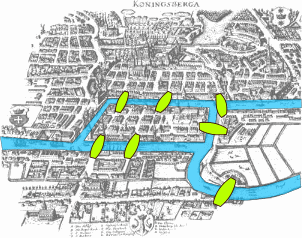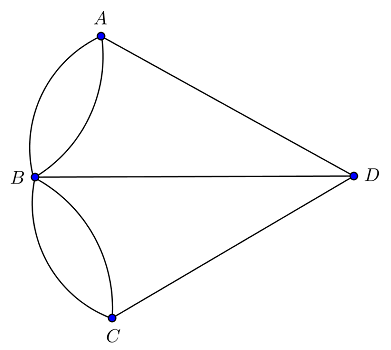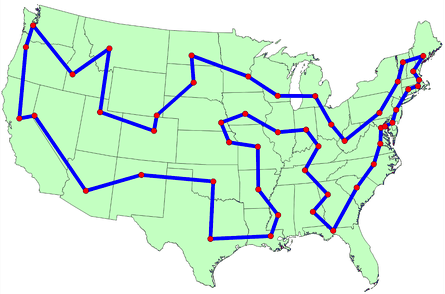Let us create a small imaginary trail graph in Python with NetworkX, and play around with plotting and paths. Suppose we have a graph with nodes from 0 to 15:
import networkx as nx
import matplotlib.pyplot as plt
G=nx.Graph()
edges=[(0,1,1),(1,2,1),(2,3,1),(3,4,1),(4,5,1),(5,6,1),(6,7,1),
(8,3,2),(9,4,1),(9,5,1),(10,7,2),
(8,9,2),(9,10,2),
(8,11,2),(12,10,2),
(11,12,2),(12,13,2),(13,7,2),
(11,14,2),(14,15,4),(15,13,1)]
G.add_weighted_edges_from(edges)
The tuple (8,11,2) means an edge goes from node 8 to node 11, with weight 2.
Now we specify where the nodes are located.
#pos=nx.spring_layout(G) does not give satisfactory results.
# Draw node positions the hard way.
pos=[(0,4),(1,4),(2,4),(3,4),(4,4),(5,4),(6,4),(7,4),
(1,3),(3,3),(5,3),
(3,2),(6,2),(8,2),
(4,1),(7,1)]
We are almost ready to draw the network. Since we want to draw weights for the edges, we have an extra step.
options = {
"font_size": 16,
"node_size": 1000,
"node_color": "white",
"edgecolors": "black",
"linewidths": 5,
"width": 5,
}
nx.draw_networkx(G, pos,**options)
labels = {e: G.edges[e]['weight'] for e in G.edges}
nx.draw_networkx_edge_labels(G, pos, edge_labels=labels, font_color="red")
plt.show()
And here is our result.
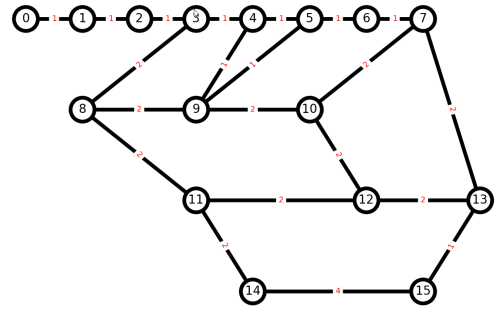
Think how we can convert this into a Euler graph, so all nodes have an even number of edges. We can try a Networkx library function, but should not expect it will do what we want, because it will create a multigraph, with more than one edge between nodes.
Continue reading “Trails and Graph Theory 3: NetworkX”